Updated 9 Feb 2010 (images). | Tell me about broken links
Statistics by www.digits.com
Approximate unique hits since July 17 2001.
Author Peter Gargano
Home | Feedback | Copyright
This software uses a serial port on a standard PC to display the raw ALDL data. The raw data is displayed in real time as a hexadecimal field (two characters with each character ranging from 0 to 9 and A to F), as a decimal value (0 through 255), and as a bit field (eight bits, either 0 or 1).
The basic software, as described here, is free
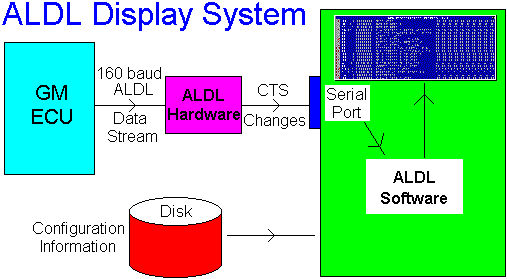
The software may be run on a slow DOS machine (such as the original IBM XT or clone) or on a faster PC, in a DOS box, under any version of windows. As many people now have otherwise obsolete but never-the-less functional older PCs, the idea was to to make the software compatible with as many older machines as possible.
Although the software works under Windows, as the software is interrupt driven, under certain conditions, some character bits may be lost. This is a "feature" of Windows and illustrates that it's not a "real time" operating system. In general this will not be a problem as some tweaking of the DOS box "parameters" will solve most problems.
Configuration information is read from the PC's file system and this is used to format the display.
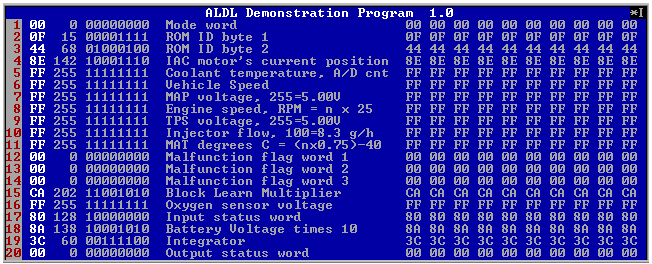
From the left it shows the data byte number (red numbers), the data in hex (white), in decimal (grey) and binary format (eight 0 or 1 digits). The text in the centre comes from the definition file (ALDL.DEF) and is whatever you wish it to say. The ten hex digits to the right are the last 10 values received. As each new ALDL frame is received, these digits move from the centre to the right hand side and "drop off the screen". The right half of the display thus shows how these values are changing over time.
The asterisk (*) and I at the top right are for diagnostic purposes and indicate that interrupts are occuring (the I) and that frame synchronisation characters (the *) have been received. A T may also be seen in the *'s position, indicating that timer interrupts are being generated. The screen shot above was generated by feeding the interface data from the ALDL data stream emulator and grabbing the output of a DOS box under Windows 95 (using Paint Shop Pro).
Here's and example of a command line:
C:\>ALDL -f=vn_aldl.def -com=2
All option keywords are separated from their arguments (if they have one) with an = (equals symbol) or a : (a colon) character. The whole keyword need not be supplied, the part in uppercase is the minimum that must be used. There must be no space(s) between the option keyword, the seperator, and the argument. The available options are listed below. Note that the help (or ?) option does not require any parameter. Here are the command line options that can be set.
OPTION FUNCTION ? or help Show a brief help message (displays option keywords, etc.) Com=n n is the COM port to use, it can be 1, 2, 3, or 4. Port=address address is the hardware I/O address (in Hex) of the COM port. Irq=i i is the IRQ of the COM port (either 2, 3, 4, 5, or 7). File=filename Use this definition file rather than the default "ALDL.DEF". Timeout=t t seconds before aborting with no ALDL data (default 3 seconds). |
If no options are suppied the program uses the parameters for COM1 (your PC may be using COM1 for your mouse, or a modem). The program then gets the COM port's hardware address from the BIOS. If you have non standard COM port hardware at strange addresses (or IRQs) then you must use the PORT and IRQ options. Note that in this case both a valid PORT and IRQ must be specified. The available IRQs you can use are 2, 3, 4, 5, and 7. The PORT parameter is NOT checked.
The File option overrides the default filename of "ALDL.DEF". The Timeout parameter overrides the default timeout period of around 3 seconds.
This file contains the text that is displayed in the centre of the display. Only the first 29 characters of each line are used and any following text is ignored. All lines in this text file are displayed up to a maximum of 50 lines. Excess lines are simply ignored.
NEW |
Download version 1.5A of ALDLLOG with sample definition file . This version creates eXcel compatible log files, and can use the RS232 Rx line (as well as the CTS line) to receive 160 baud data. We have not documented all features of this release yet, but hope its usage will be self evident. Here's a link that describes how version 1.5A works using the RS232 Rx pin. It also describes a very simple and low cost 2 transistor interface you can use for both 160 and 8192 baud ALDL. |
Download version 1.0 of ALDL.EXE with sample definition file (VN_ALDL.DEF) for a VN/VP Holden Commodore. You can modify the .DEF file for your own vehicle. Don't forget to copy this definition file and rename it ALDL.DEF for the program to work correctly (or use the -File option).
One condition of downloading this software is that you must tell us how it worked with your hardware! Feel free to send me your definition files, and remember to check out Dan Burk's mostly 160 baud ALDL data stream definitions page with lots of US vehicles listed there.
In October 2001 a Windows based ALDL porgram WinALDL by Jonas Bylund was released. For those people with a limited laptop (less than a 486), we have already updated and added 8192 baud support to our next version of our DOS based ALDLLOG program, and hope to be releasing it soon. Because of the greater information content in 8192 baud data streams, this version has multiple page displays and decodes individual data and status information into real-world scaled values such as temperature, speed, etc. rather than just raw binary/hex information. We are working on a user configurable definition file format that will allow you to customise your display to your individual requirements. We may even provide a Windows version for the DOS challenged!
Updated 9 Feb 2010 (images). | Tell me about broken links
Statistics by www.digits.com
Approximate unique hits since July 17 2001.